When a user makes a request for Coaching or Mentoring, they usually have to go through an approval procedure before their Coach or Mentor is aware.
Once this is done, the Coach or Mentor will be notified via email that they have been selected for a Coaching or Mentoring relationship.
Accessing the Request
When you log onto your account, there will be a 'Pending Coaching/Mentoring Requests' button on the dashboard, which you can click to view requests made to you.
Alternatively, you can click 'My Requests' on the top bar to view all of your requests.
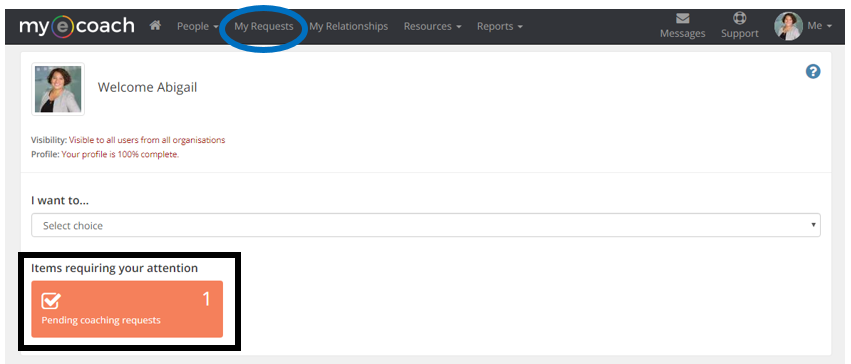
To learn how to search and filter your requests, click here.
The person who has selected you will be displayed in the 'client' column - click 'View' to see the full request.
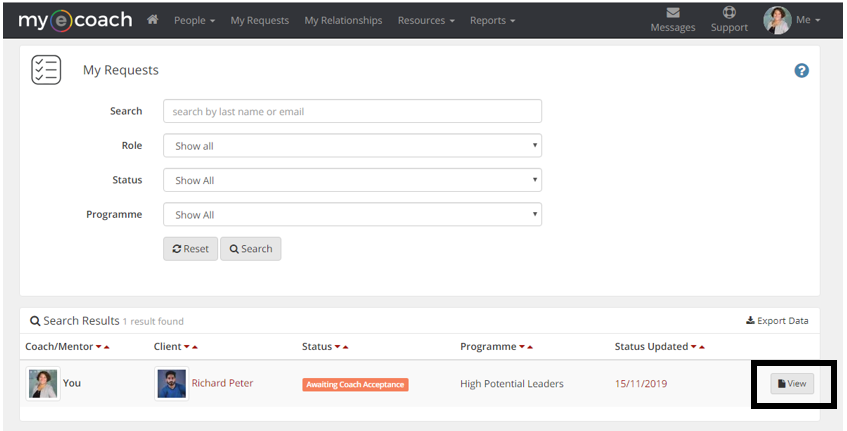
Accepting or Declining a Request
From this request details page you can read about the request, and decide whether you want to accept or decline the clients request - you can do this by clicking 'Accept Request' or 'Decline Request' from the left hand bar.
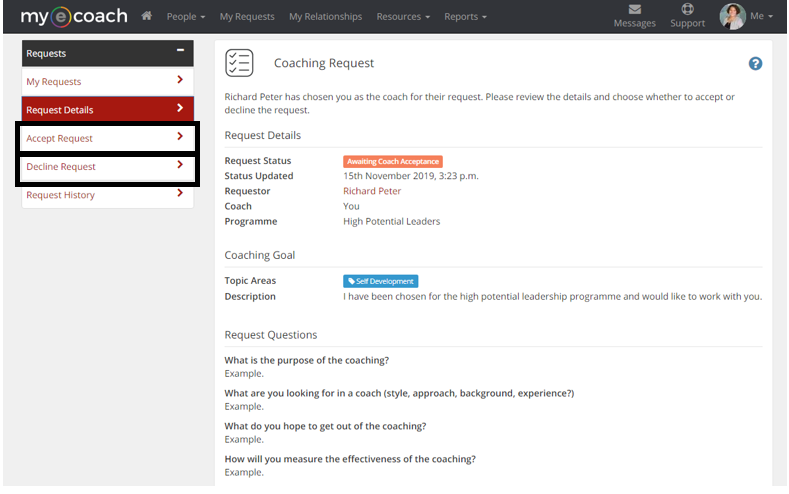
If you decline a request, you will be asked to provide a reason to the client.
Should you accept, the relationship between yourself and your Coachee/Mentee will be formed.
The New Relationship
Upon acceptance of the request you will be taken to the relationship details page.
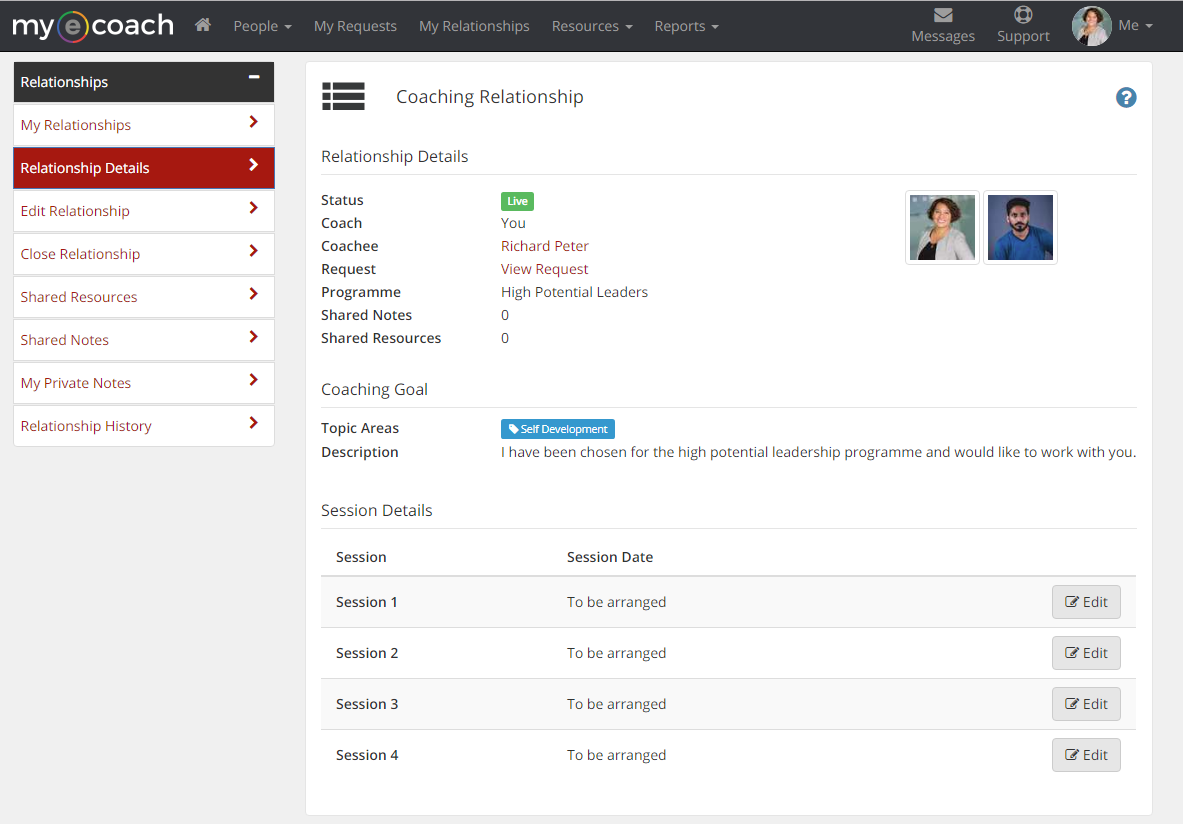
Here you can schedule and edit sessions, share notes and resources with your Coachee/Mentee and view details of the relationship - to find out more, click here.
