When you log in for the first time, please ensure that you Confirm your Email Address.
You will also be prompted to complete your profile.
A completed profile is helpful for administrators when processing your requests. It also helps your potential coaches and mentors gain a better understanding of your requirements.
Completing your Profile
To begin, click 'Complete your Profile' from the 'Items requiring your attention' section from your homepage.
You can also edit or update your profile at any time by going to 'Me' in the top right corner and then selecting 'Edit My Profile'.
There are three sections to complete - 'Account', 'Contact Details' and 'About Me'. You can also upload a profile picture if you wish.
The 'About Me' section will be most useful to other users to help facilitate coaching or mentoring programmes.
Click 'Save' at the bottom of the page to confirm your changes.
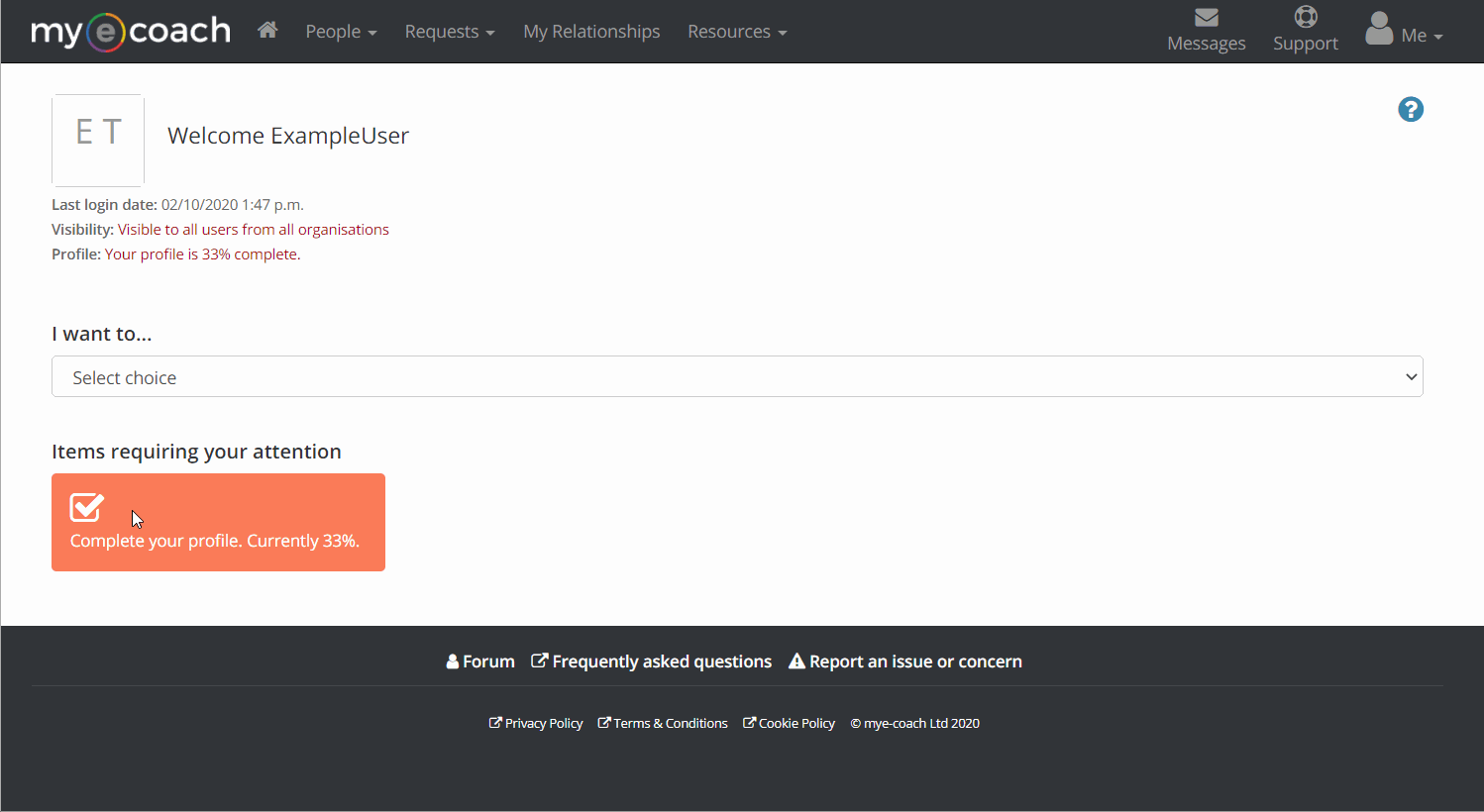
If you are a Coach or Mentor, you will have additional fields to complete - click here to learn how.
