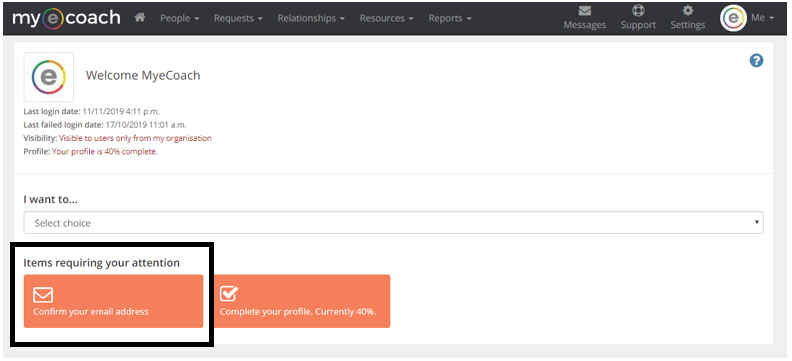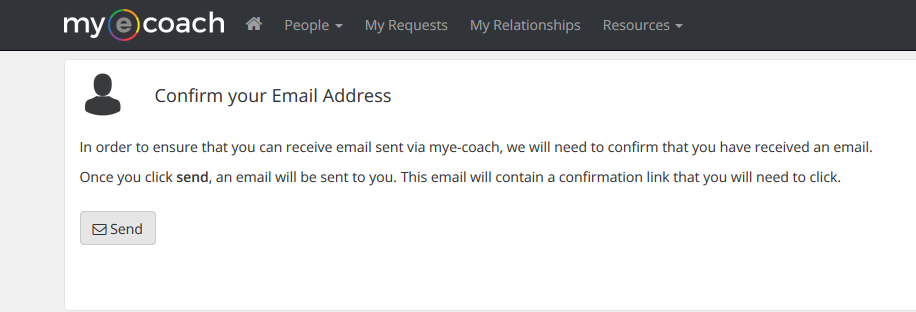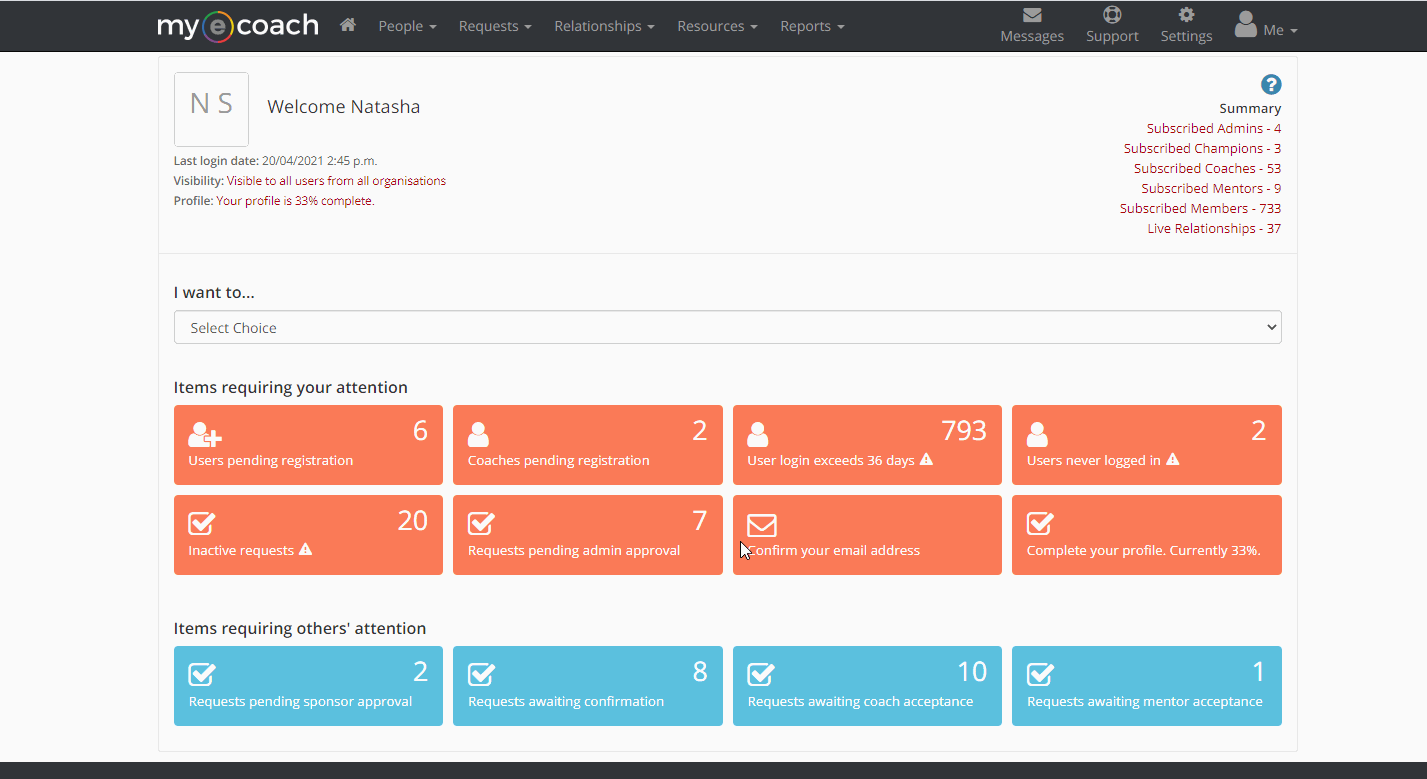When you first log in, you should have two items that require your attention -
'Complete your Profile' and 'Confirm your Email Address'.
Confirm your Email Address
This is important to do upon first log in of the system for security reasons.
To do this, click, 'Confirm your Email Address', from your dashboard.
This will take you to a new page, where you can automatically send an email to yourself from the system. This process checks that your email address is correct and prevents people without access to an appropriate email address from accessing the system.
Once you send yourself the email, check your email inbox (if it does not arrive after 60 seconds, check your spam or junk folder). If you do not receive it after 5 minutes, contact
support@mye-coach.com
It will help to add 'mye-coach@mye-coach.com' to your address book, to prevent your spam filter blocking mye-coach.