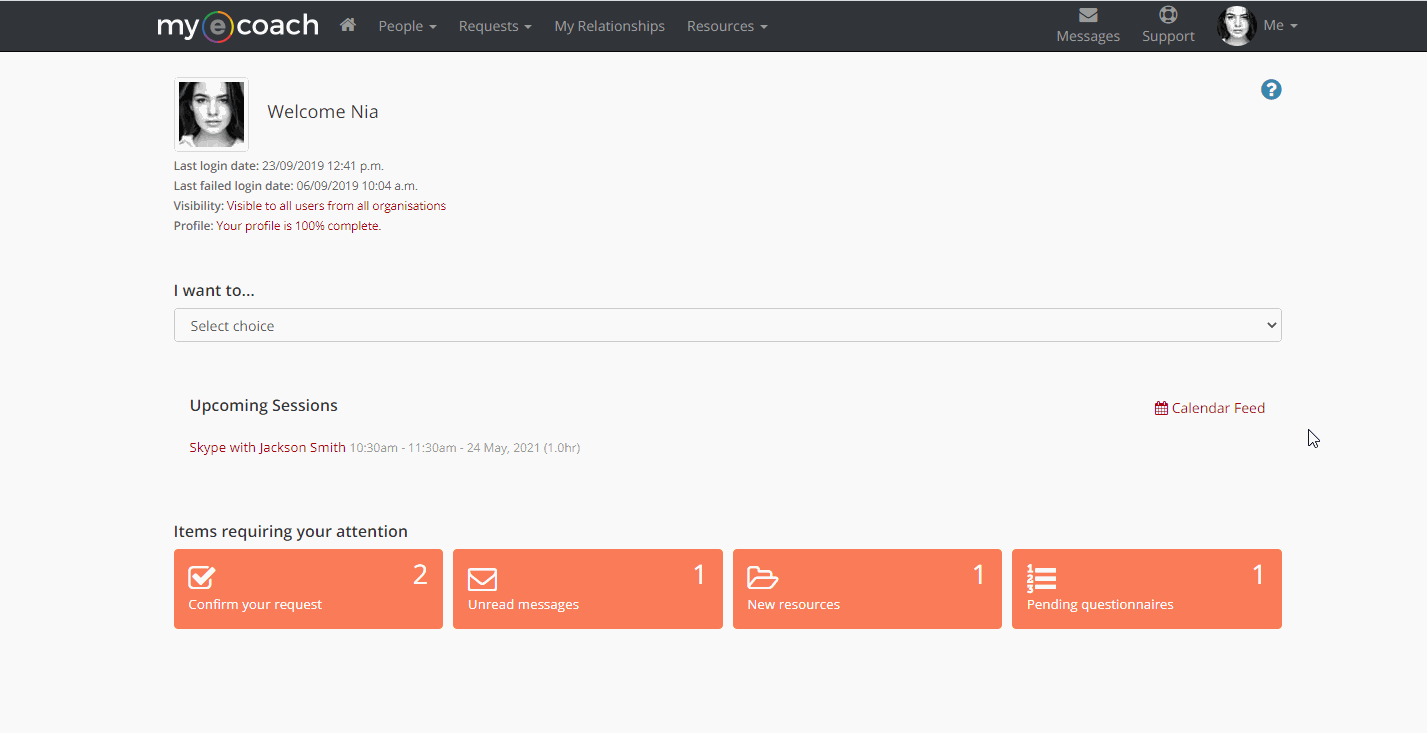Syncing Your Calendar
You can sync Mye-Coach so that any sessions created on the system automatically go into your calendar. Please note: this is only a one-way sync, so any changes made to diary entries will not change dates and time on Mye-Coach.
To start, you must have a live relationship with scheduled sessions. When you do, the 'Upcoming Sessions' button will appear on your dashboard, and a button that says 'Calendar Feed' - click this to start the sync.
This will create a pop up that describes how to continue the sync for your device.
In this case, I am using Outlook, so the instructions are for Outlook. If you are using other calendars on your device, the instructions will change.
For this instance, the easiest way to complete the sync is to click 'subscribe in iCal/Outlook'.