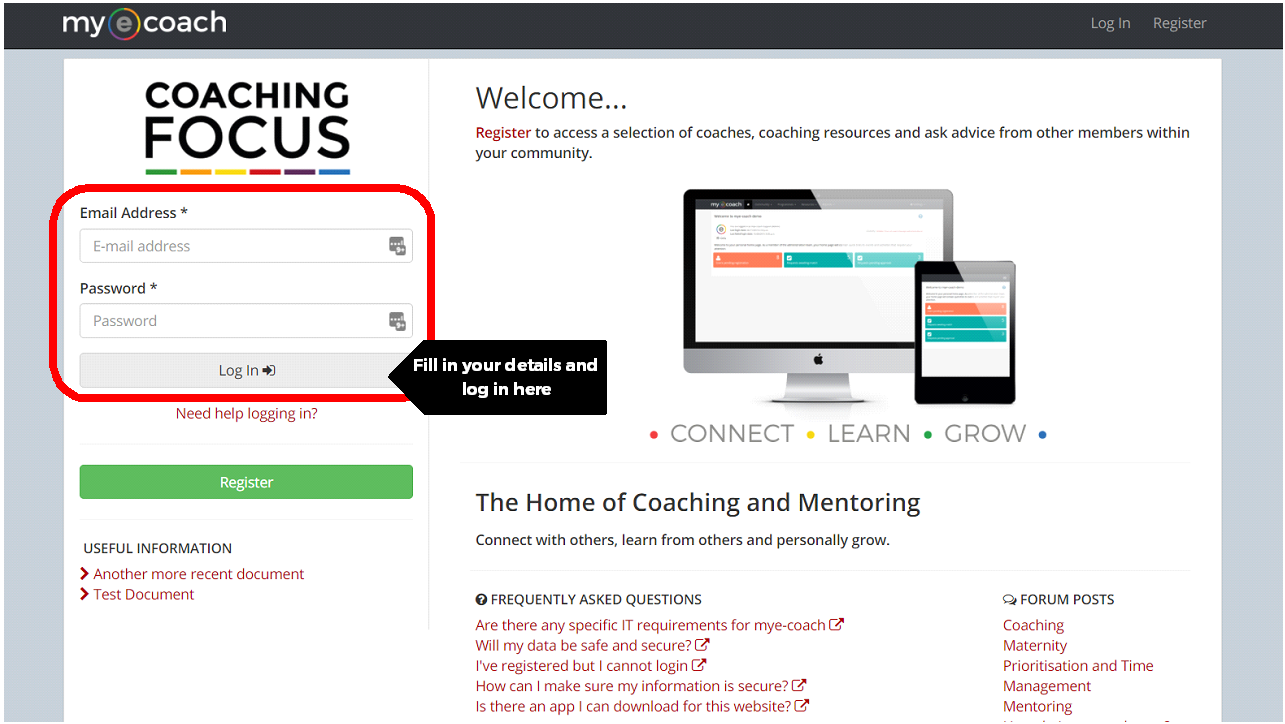Registering
If your Organisation registers you:
Once you have been registered by your administrator, your password and username will be automatically sent to you via email:
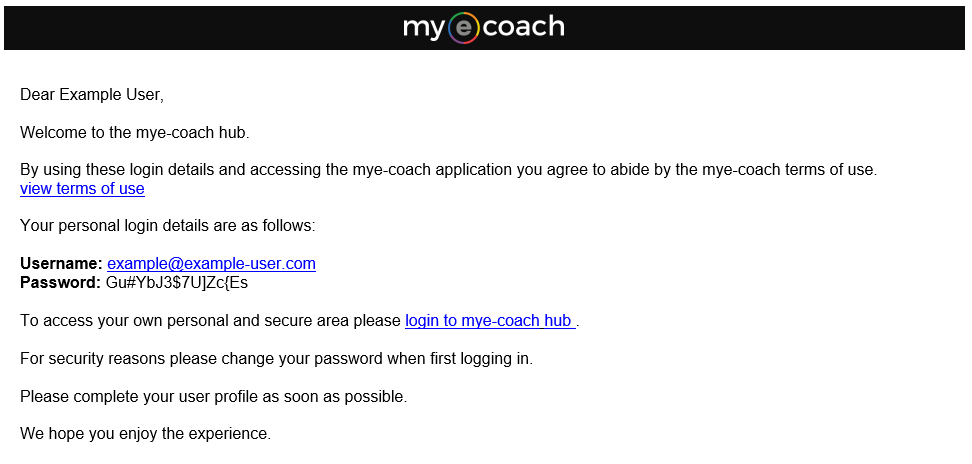
Simply click the "login into mye-coach" link and enter your username and password from the email.
Once logged in, you should change your
password to something more memorable and secure.
To register yourself, click the ‘Register’ button below the login details.
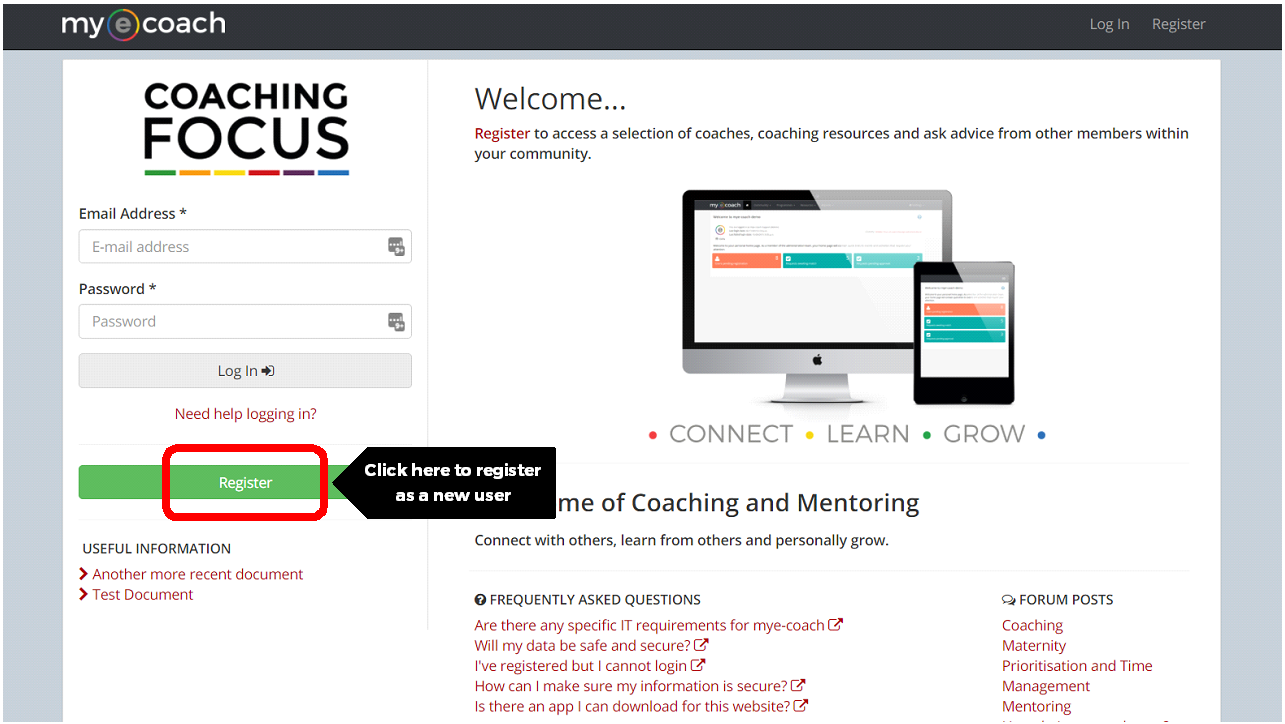
You will need to complete the registration details on the following page, and
agree to the terms and conditions before being allowed to register.
At the bottom of the registration page, select your 'Organisation' from the dropdown menu - this is your company. Then select your 'Work Level' - this is your position within the company. Please note that once selected, the Organisation can only be altered by an administrator.

Once you submit your registration, you may have to be approved by the administration team before you can first log in, which could take a couple of days.
If your organisation doesn't require approval, you will just need to confirm your email address, before you can log in.
Registering as a Coach or Mentor:
If you want to register as a Coach or Mentor, you will first need to follow the steps to register as a user, then apply to be a Coach or Mentor - click here for more information.
Logging In
To login to the system you will
need to enter your email address and chosen password into the log in area from the homepage, then click 'Log in'.