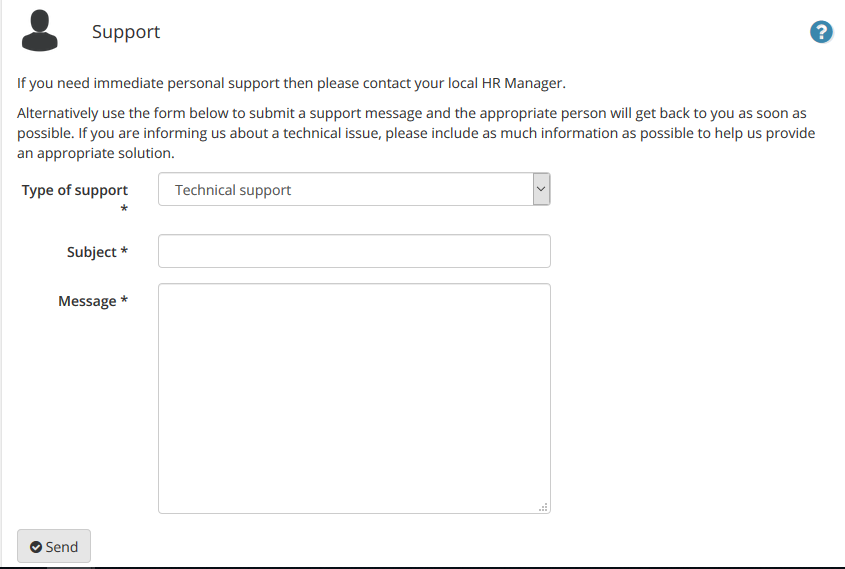If you find an error with the system, need help, or want to raise anything to your administration team or with Mye-Coach, you can do so through our support system.
To get there click 'Support' from the top bar, then Select the option to report and issue or concern.
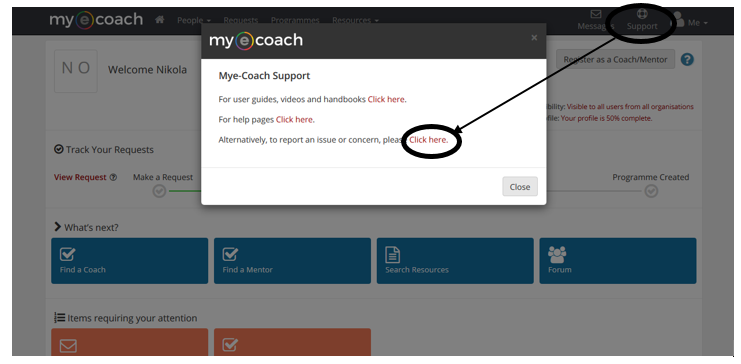
From the following page, you can provide details on your query.
You have three options for contacts:
1) Admin Support - choose this when you have a question regarding your internal processes, requests, prorgrammes or anything that can be dealt with by your administration team.
2) Technical Support - chose this option if you are having issues with the system, or think you have identified a bug.
3) Personal Support - choose this situation to contact your HR team, regarding an issue or concern that may be a sensitive.
If you are reporting a bug, please provide as much as detail as possible, such as the URL of the page with the error, your browser and other information you think may be helpful to resolve the issue.
The options are chosen by selecting from the drop down by 'Type of Support'. Make sure to click 'Send' at the bottom of the page to submit your support query.