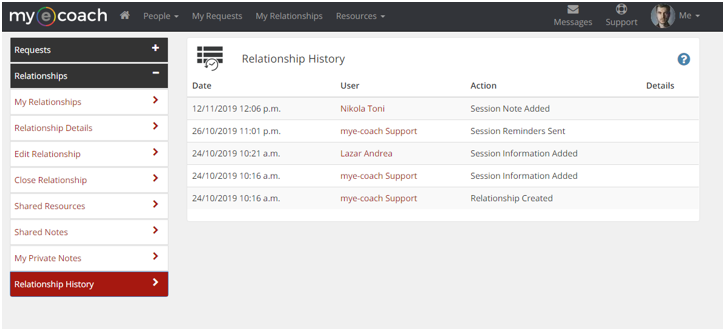For help on finding a relationship you are looking for, visit the Searching for Relationships help doc.
Viewing a Relationship
Viewing a Relationship
To find a relationship, click 'My Relationships' from the top bar. This will give you all of the Coaching or Mentoring relationships you are involved in. To see the details of one, click 'View' on the right-hand side.
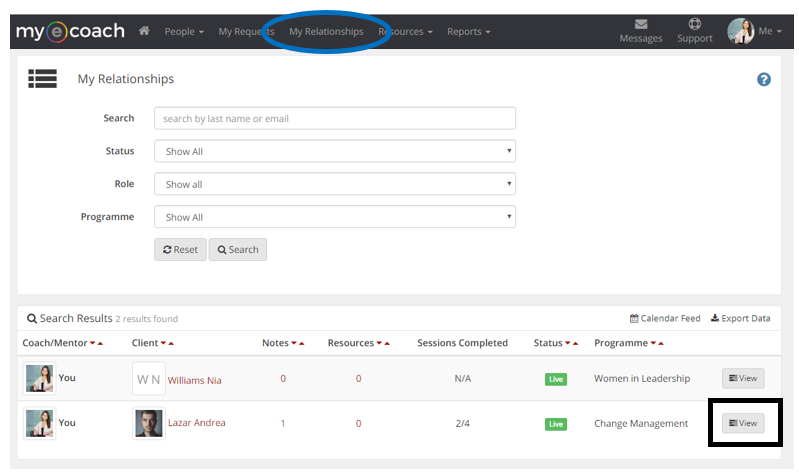
This will take you into the relationship, where can make changes, view your programme history and close the programme if required.
If you are looking for information on how to Manage Sessions or on Notes and Shared Resources, just click the links provided.
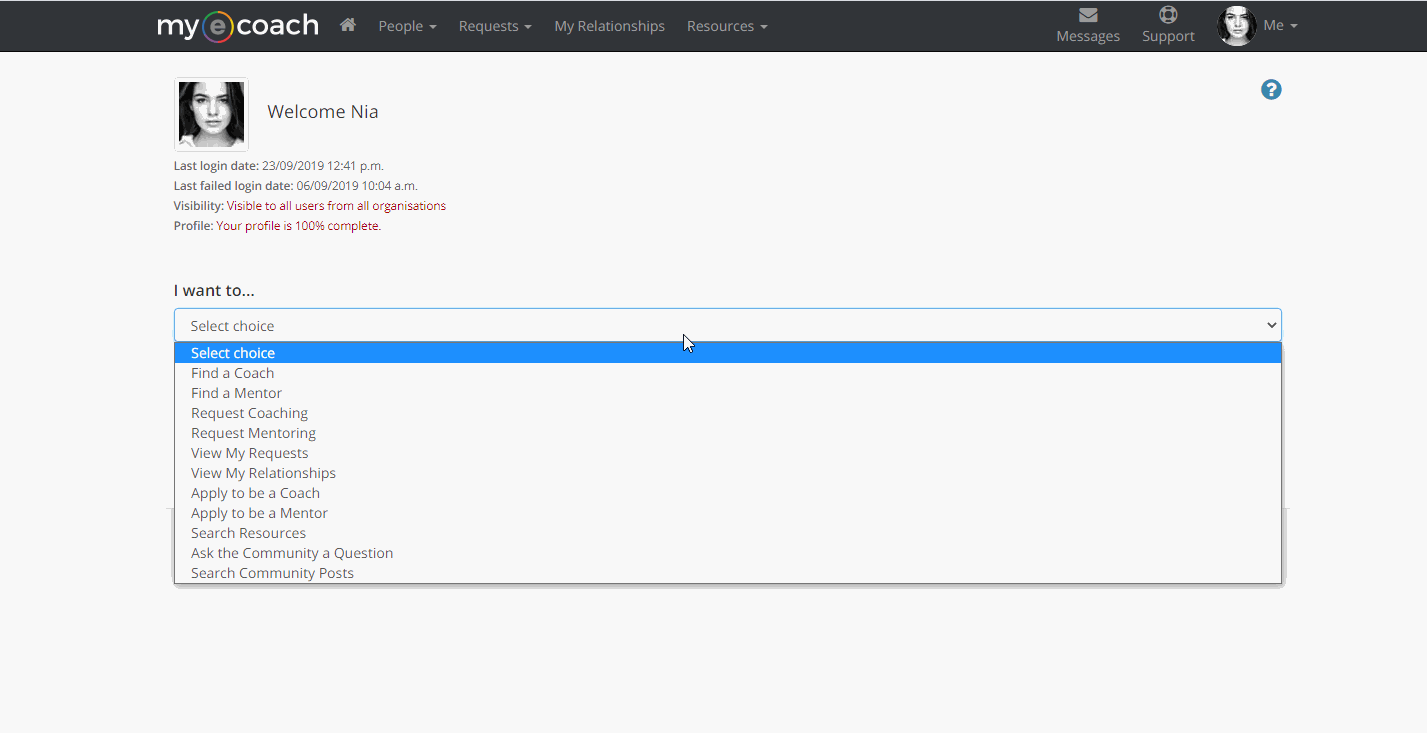
1) Editing Relationships
To edit a relationship, click 'Edit Relationship' from the left bar - highlighted below.
Here, you can edit all the information that has been previously filled in from the request.
There will be a default number of sessions when the relationship is created, but this can be changed by either party or administrators, if needed. If there is a cost associated with the Coaching/Mentoring, then please contact your admin team before changing the number of sessions.
The topic areas and description are input from the original request, but can be edited if the relationship has changed, or more information is needed.
You can chose whether to alert the other party to changes made or not, by selecting or deselecting the box at the bottom of the page.
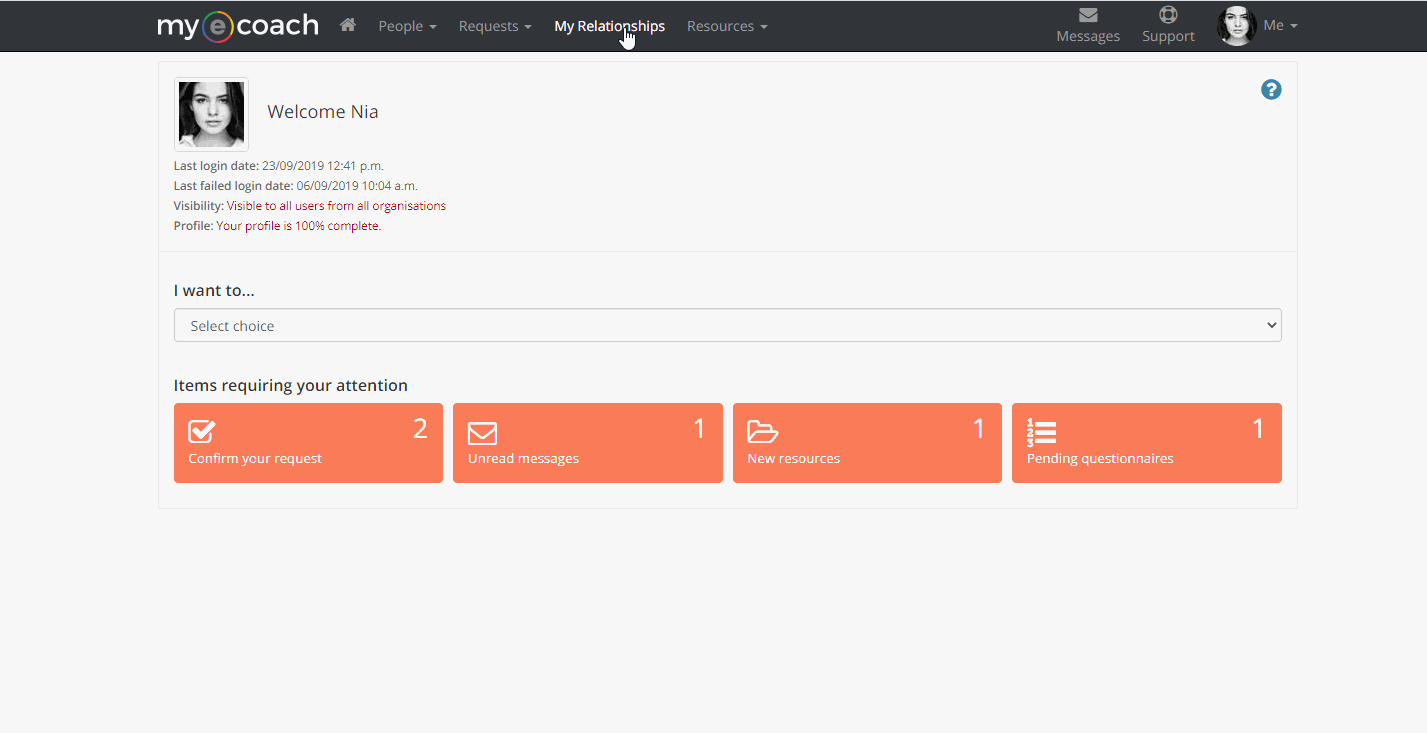
Closing a Relationship
Please note, this option is only needed if a relationship needs to be terminated before all the sessions have been completed - otherwise, the relationship will automatically close upon completion.
To close a relationship early, select 'Close Relationship' from the left hand bar.
You will have to select a reason why from the drop down list provided - usual choices are that the goals were achieved early, the coaching relationship wasn't working well or the sessions were not longer relevant.
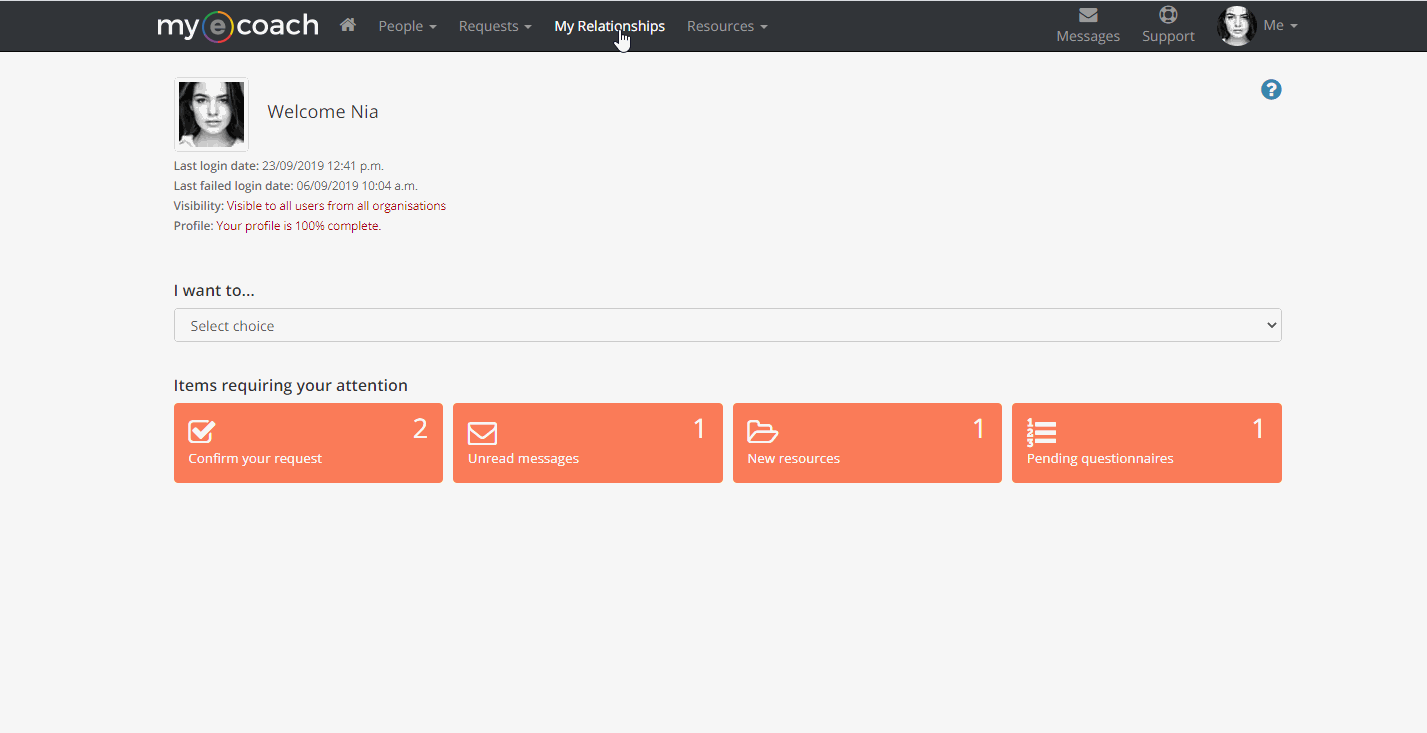
Relationship History
Your relationship history allows you to view changes that have been made to the relationship and when they occurred.
This is mainly an audit log of activity for admin use, but can be useful for other users too.
The history will log when the relationship was created and closed, sessions are planned, cancelled and reactivated and when notes and resources are added, amongst other things.